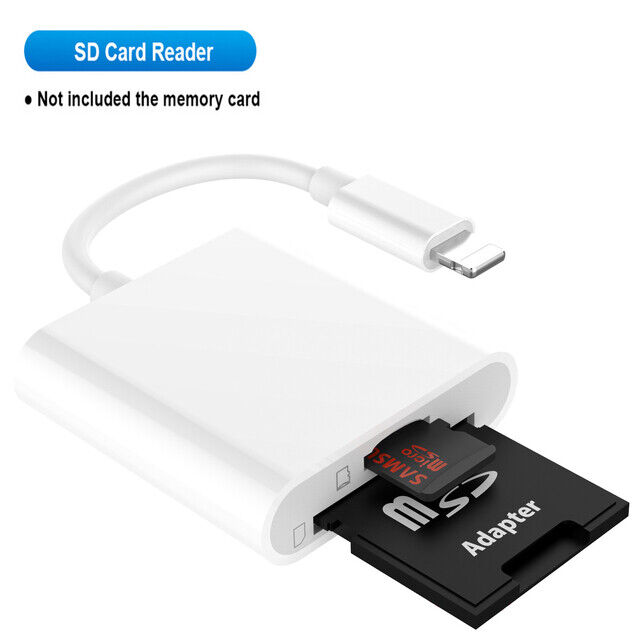 When you click on links to various merchants on this site and make a purchase, this can result in this site earning a commission. Affiliate programs and affiliations include, but are not limited to, the eBay Partner Network. When you click on links to various merchants on this site and make a purchase, this can result in this site earning a commission. Affiliate programs and affiliations include, but are not limited to, the eBay Partner Network.
Product Description Package Included: 【2 in 1 Memory Card Reader】 This to sd card reader for iPhone/iPad compatible with sd and micro sd memory card with capacity up to 256GB, support all iPhone with iOS 9.2 and up and ipads with iOS 8.0 or later. 【High Speed Data Transmission】 The transmission speed of this sd card reader for iPhone iPad is up to 30mb/s on iphone and ipad, easily transfer your photos and videos of your camera to your iPhone/iPad in few seconds. 【Plug and Play】 No need third-party connection apps, no need internet connection, just wait for 3-5 sconds after connecting to your device, share your happiness with your family and friends in real time via this iphone sd card reader adapter. 【Universal Compatibility】 Desoficon sd card reader for iPad supports standard photo formats (including JPEG and RAW) and SD/HD Video formats (including H.264 and MPEG-4). Compatible with iPhone 13/13 Mini/13 Pro/13 Pro Max/12 Mini/12/12 Pro/12 Pro Max/11/XR/XS/X/8 7, iPad etc.
Universal Compatible Double the slots, Support SD, SD-XC, MMC, RS_MMC, SD_HC,Micro SD. Compatible with iPhone 13/13 Mini/13 Pro/13 Pro Max/12 Mini/12/12 Pro/12 Pro Max/11/11 Pro/11 Pro Max/XS/XR/X/SE 2020/8/8 Plus/7/7 Plus/6/5 and so on. Compatible with iPad mini, Mini 2, Mini 3, Mini 4, Air, Air 2, iPad Pro 9.7-inch, iPad Pro 12.9-inch and later models.
For iOS 9.2-12.4 Users: Supports one-way transmission from SD/Micro SD to the iOS Device via iOS Photos APP. When the SD Card Reader is inserted, the Photos app will pop up iOS 13 and iPadOS Users: Supports two-way transmission via iOS Files APP. When inserting the SD Card Reader, you need to open the Files app manually.
Warm Tips Only one card can be read at a time. Please do not read two cards at the same time. For iOS 13, it is no pop-up, you can find 'import' in the "Photos" app or" Files "app.

|
|