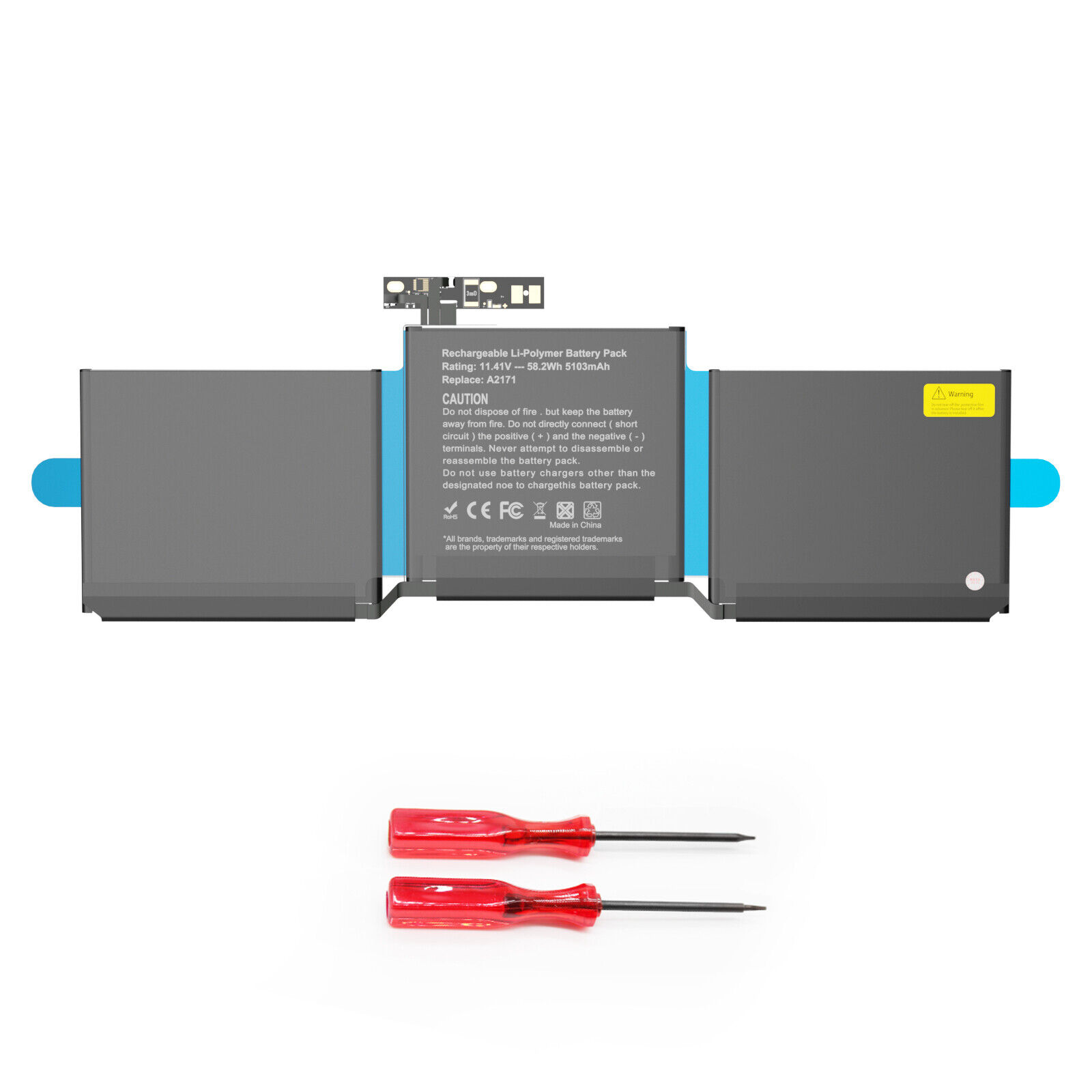 When you click on links to various merchants on this site and make a purchase, this can result in this site earning a commission. Affiliate programs and affiliations include, but are not limited to, the eBay Partner Network. When you click on links to various merchants on this site and make a purchase, this can result in this site earning a commission. Affiliate programs and affiliations include, but are not limited to, the eBay Partner Network.
About this item - 【Battery Specification】Voltage: 11.41V. Capacity: 58.2Wh 5103mAh. Battery Type: Li-polymer. Condition: Brand new, from high quality materials, top circuit boards and smart chip.
- 【A2171 Battery Replace Part Number】 A2159, A2289, A2338, A2159(EMC 3301), A2289(EMC 3456), A2338(EMC 3578).
- 【A2171 Battery Compatible Models】Battery replacement for Macbook Pro 13" 2019 model A2159 (MacBookPro15,4), Macbook Pro 13" 2020 model A2289 (MacBookPro16,3), Macbook Pro 13" 2020 model A2338 (M1, MacBookPro17,1) MUHN2LL/A MUHP2LL/A MUHQ2LL/A MUHR2LL/A MUHR2LL/B MXK62LL/A MXK72LL/A MXK32LL/A MXK52LL/A MYDA2LL/A MYD82LL/A MYDC2LL/A MYD92LL/A.
- 【NOTE】The tools are included, and double-sided tape is attached to the back of the battery. But NO battery installation instruction, we suggest you search for related installation videos or find a technician for help.
- We are confident in the performance of the replacement battery, If you have any doubts, please contact us by email at any time, our professional technical team is always on standby to help you and provide you with considerate after-sales service.
Product DescriptionApple MacBook Pro 13" - A2171 A2159 A2289 A2338Bring your Mac back to life! Specification: - Battery Model: A2171
- Compatible Machine Model: A2159 A2289 A2338
- Voltage: 11.41V
- Capacity: 58.2Wh 5103mAh
- Number of battery cells: 6-Cell
- Condition: 100% New from Manufacturer
Compatible Part Number: - A2171
- A2159
- A2338
- A2159(EMC 3301)
- A2289(EMC 3456)
- A2338(EMC 3578)
- MacBookPro15,4
- MacBookPro16,3
- MacBookPro17,1
Compatible Laptop Models:(Please "Ctrl+F" search your laptop model) Macbook Pro 13-inch Model A2159 (2019) series Macbook Pro 13-inch Model A2289 (2020) series Macbook Pro 13-inch Model A2338 (M1, 2020) series MacBook Pro (13-inch, 2019): - MUHN2LL/A, MUHN2xx, MUHQ2LL/A, MUHQ2xx, MUHP2LL/A, MUHP2xx, MUHR2LL/A, MUHR2LL/B, MUHR2xx.
MacBook Pro (13-inch, 2020): - MXK62LL/A, MXK72LL/A, MXK32LL/A, MXK52LL/A,
- MXK62xx/A, MXK72xx/A, MXK32xx/A, MXK52xx/A,
MacBook Pro (13-inch, M1, 2020): - MYDA2LL/A, MYD82LL/A, MYDC2LL/A, MYD92LL/A,
- MYDA2xx/A, MYD83xx/A, MYDC2xx/A, MYD92xx/A,
Note: - Only fit forMacBook Pro 13" model A2159(2019), A2289 (2020), A2338 (M1, 2020) Version.Please make sure your machine model is listed on the above details page before placing an order.
- The tools for repairing are included.
- The battery disassembly of this MacBook is a bit complicated. We recommend that you search for battery removal tutorials on the Internet in advance, or seek help from a professional technician. We won't responsible for any damage due to improper operation. Hope understand.
- Please handle the battery pack steadily, do not bend the battery pack, otherwise it may short circuit.
How to Find Your Macbook Pro Model? - Find the model number printed on the bottom of the Macbook next to the regulatory mark. It can also be found next to the barcode label on the original packaging.
- Open your macbook pro and click the Apple menu in the upper left corner, click "About This Mac" and you will see the model, size, and release year, such as "Macbook Pro, 13 inch, 2019".
- The original packaging may show an Apple part number, such as MUHQ2xx/A ("xx" is a variable, which varies by country or region). You can find the entry that matches this Apple part number in the DESCRIPTIONS to find your model.
Skills For Installing A New Battery: - No instructions. We recommend that you search for the battery removal tutorial from Google. It is best to check the tutorial before DIY to avoid unnecessary losses during the disassembly process.
- Please do not bend the battery pack and avoid fire sources, otherwise it may short circuit and explode.
- Before disassembling your laptop, put the old battery charge below 25%. If a fully charged lithium battery is accidentally punctured, it will have serious consequences.
- Please keep every screw you removed.
- Make sure that interface is correctly connected to its socket.
Notice: 1. We have been working hard to provide every customer with the best service and reliable products. If you are satisfied with our goods and services, please give us 5 stars to encourage us to do better and better.If you have any questions, you can email us immediately. 2. If you are not satisfied with our goods or services, please contact us before leaving any response or opening any case.Negative response cannot solve the problem. We should solve this problem together and cooperate with each other. Please trust us and we will give you a satisfactory solution.  |
|